If I say that Instagram is the largest photo-sharing social network then it won’t be wrong. It has a massive dynamic audience and is one of the routinely used applications. Users can like, post photos and comment on them, and also post stories. That’s the reason Instagram has a huge audience as it permits users to keep in touch with each other.
If you are a fan of posting stories, this is the ultimate guide for you. Did you know that you can post multiple photos in one Instagram story? If not, then don’t worry. We’ve got you covered. We share our daily activities on our Instagram stories. So here’s a hack to include more than one photograph in your Instagram story:
Add fun to your Instagram stories by making them extraordinary
- Download the app Gbox from Google Play Store
- After installing, open the app and select the Gbox keyboard as default from the settings
- Open Instagram story and select a photo> add your desired color to the screen. Click the text option and select the images icon on the bottom left of the keyboard
- You can add as many photos as you want to the story and style them uniquely
These steps were for Android users who want to add multiple photos to Instagram story. For iPhone users, you can easily copy the photo to the clipboard and then paste it on your Instagram story and it will work.


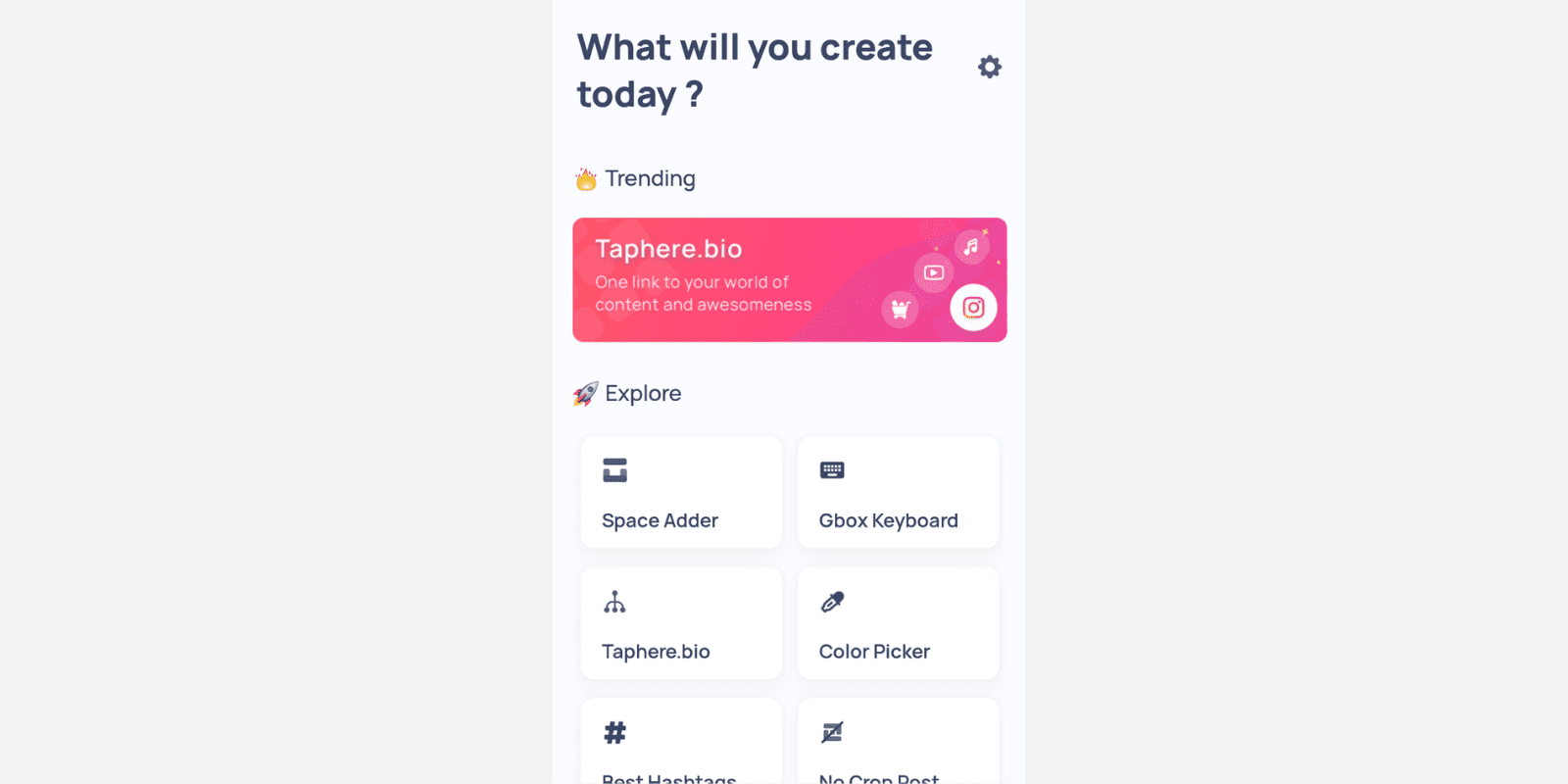
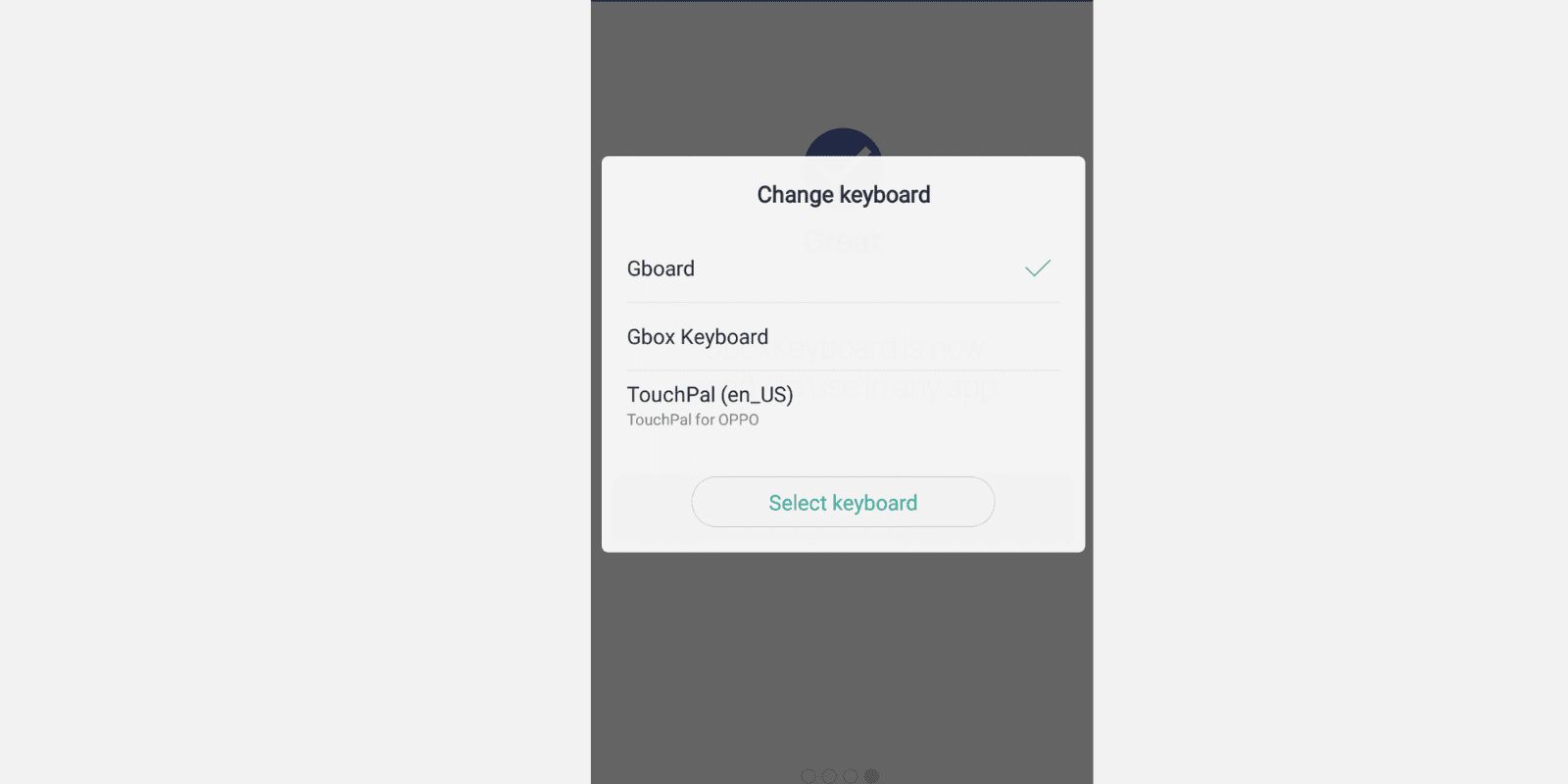
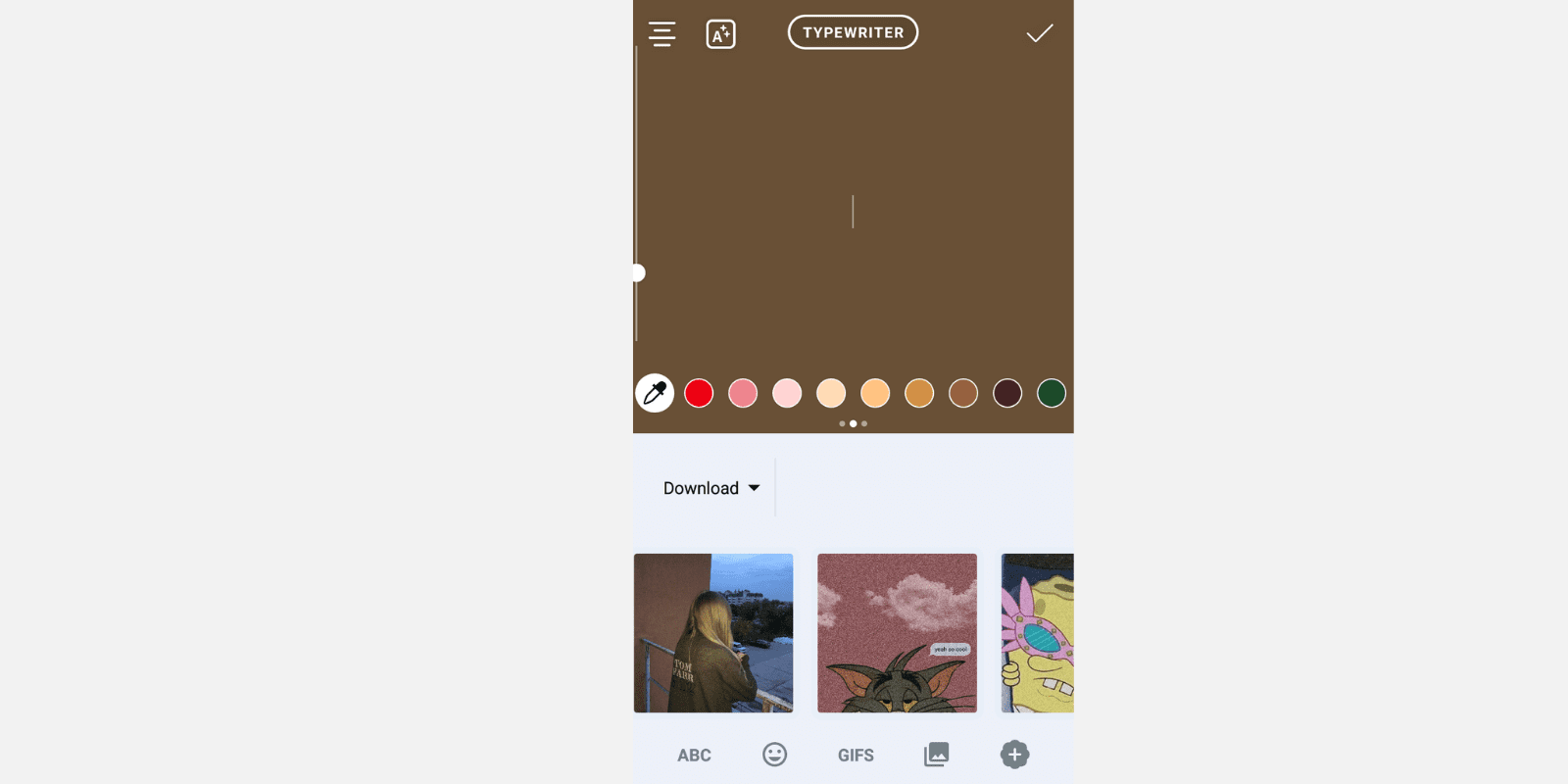
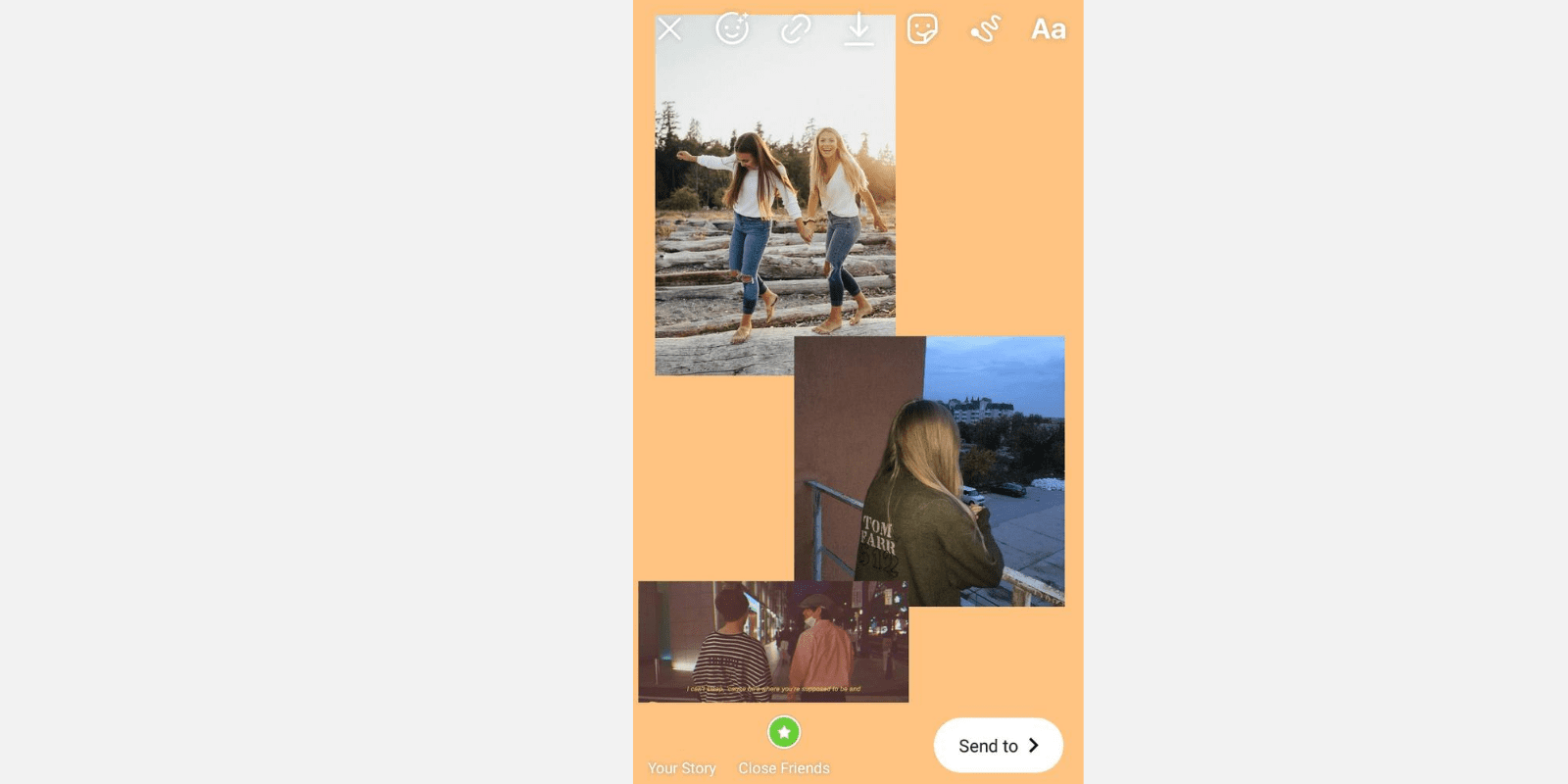





![How to enable dark mode on Instagram [year] 17 2025 Instagram dark mode guide](https://techtout.com/wp-content/uploads/2023/01/dark-mode-instagram-120x86.jpg)
![Best Metal Gaming Laptops [year] 18 2025 Best metal body laptops on Amazon](https://techtout.com/wp-content/uploads/2023/05/best-metal-gaming-laptops-120x86.jpg)
![25 popular Linux distros [year] 19 2025 Most popular Linux distros in 2023](https://techtout.com/wp-content/uploads/2023/08/popular-linux-distros-120x86.jpg)
![Instagram story decoration Ideas in [year] 20 2025 A photo of a person using Instagram on iPhone, showing Instagram stories decorations](https://techtout.com/wp-content/uploads/2023/02/decorate-instagram-stories-120x86.jpg)
![10 Best Browsers for iPhone in [year] 21 2025 Best iPhones browsers](https://techtout.com/wp-content/uploads/2023/05/best-iphone-browsers-120x86.jpg)
![Top 9 lifestyle apps that will improve the quality of your life in [year] 22 2025 Lifestyle apps for IOs and Android users](https://techtout.com/wp-content/uploads/2023/07/top-lifestyle-app-120x86.jpg)

![11 Latest Instagram Tips and Tricks [year] 26 2025 high angle photo of a mobile](https://techtout.com/wp-content/uploads/2020/08/instagram-profile-scaled-1-120x86.jpg)








