Invites are the most annoying notifications you can get, especially when you don’t want one. Meta apps have been in the news because of the ‘channel’ adoption everywhere. All I see are channel invites from everyone. But don’t worry, we’ve steps to turn these notifications off. Facebook Messenger is the latest app to get these channels.
Before you begin, update the Messenger app from the App Store or Google Play.
Follow these steps to disable Channel invites on Facebook Messenger.
- Open Facebook Messenger Settings
- Now, navigate to ‘Preferences’ and open ‘Notifications & sounds’
- Now, turn off ‘Channel Invitations’ from these settings
That’s how you can quickly turn off channel invites and notifications on Facebook Messenger.


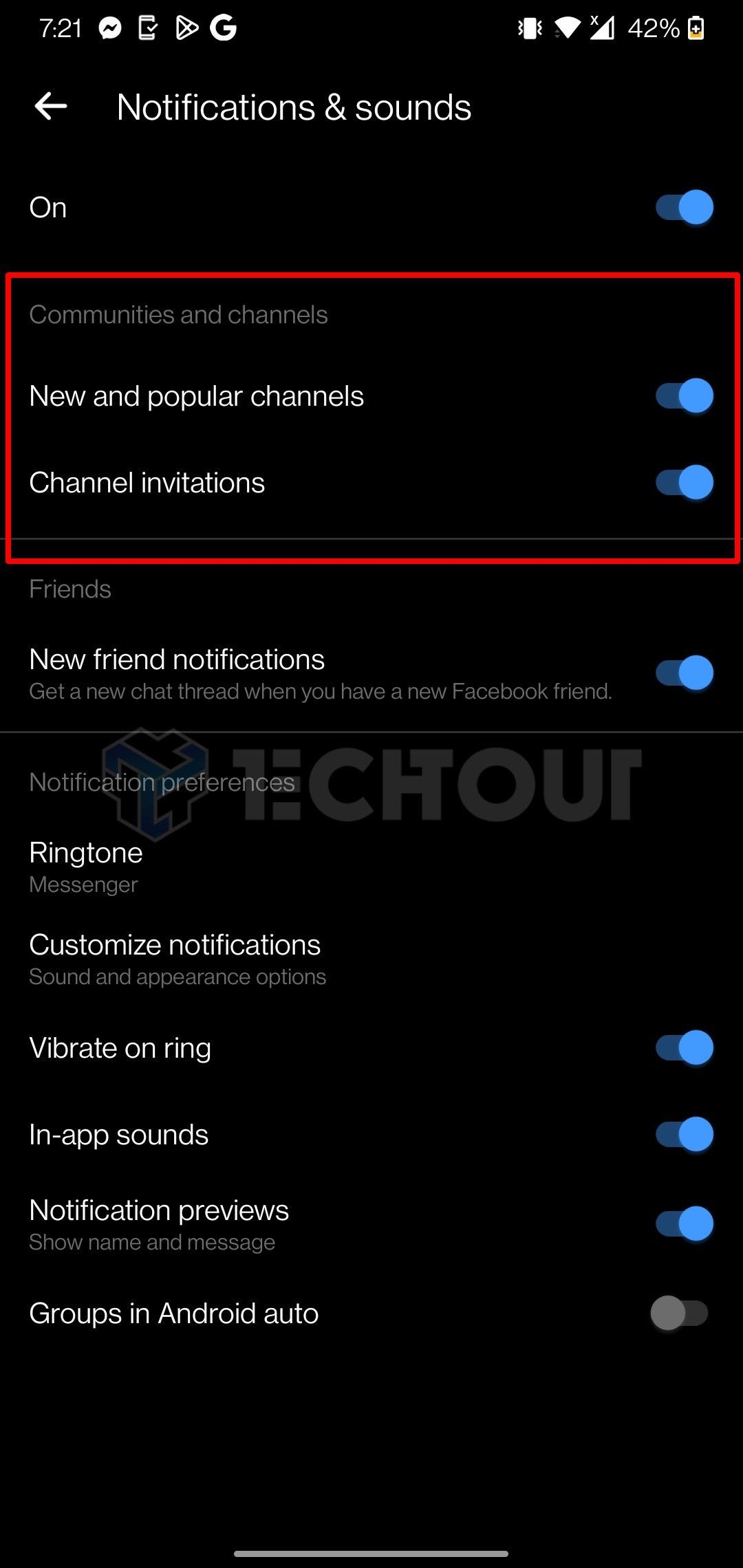






![How to enable dark mode on Instagram [year] 11 2024 Instagram dark mode guide](https://techtout.com/wp-content/uploads/2023/01/dark-mode-instagram-120x86.jpg)
![Best Metal Gaming Laptops [year] 12 2024 Best metal body laptops on Amazon](https://techtout.com/wp-content/uploads/2023/05/best-metal-gaming-laptops-120x86.jpg)
![25 popular Linux distros [year] 13 2024 Most popular Linux distros in 2023](https://techtout.com/wp-content/uploads/2023/08/popular-linux-distros-120x86.jpg)
![Instagram story decoration Ideas in [year] 14 2024 A photo of a person using Instagram on iPhone, showing Instagram stories decorations](https://techtout.com/wp-content/uploads/2023/02/decorate-instagram-stories-120x86.jpg)
![10 Best Browsers for iPhone in [year] 15 2024 Best iPhones browsers](https://techtout.com/wp-content/uploads/2023/05/best-iphone-browsers-120x86.jpg)
![Top 9 lifestyle apps that will improve the quality of your life in [year] 16 2024 Lifestyle apps for IOs and Android users](https://techtout.com/wp-content/uploads/2023/07/top-lifestyle-app-120x86.jpg)


![11 Latest Instagram Tips and Tricks [year] 20 2024 high angle photo of a mobile](https://techtout.com/wp-content/uploads/2020/08/instagram-profile-scaled-1-120x86.jpg)









I don’t have that section and the app is up to date.
Are you an iPhone or Android user? There are a few things you can try.
For Android users, clearing the cache of the app can often help.
If you’re using an iPhone, unfortunately, you’ll have to wait for the latest update to be released.
Another option is to turn off all notifications for Messenger from your device’s system-level settings, though this will disable notifications for the app entirely.
No signs of these options in the iPhone, yet.