Keeping my Mac running cool and quiet is important to me. I became a Mac user when I picked the MacBook Pro M1 Pro back in 2021. As a Mac user for almost 3 years now, I’ve tried various apps to control my Mac’s fan speed and monitor its temperature, but only few were the ones that I continued to use over time.
In this post, I’ll share my experiences with the top fan and temperature control apps for Mac.
First, a disclaimer: Adjusting your Mac’s fans and thermal settings can potentially damage your machine if done improperly. Only make fan adjustments if you’re experiencing overheating issues or excessive fan noise. Modifying these settings is at your own risk!
That said, here are my top picks for Mac fan control and temperature monitoring apps:

1. Macs Fan Control
Macs Fan Control is my go-to app for manual fan speed adjustment. With it, I can easily speed up or slow down each of my Mac’s internal fans. When I need to ramp up the fans to keep my Mac cool during processor-intensive tasks, this app gives me that control.
The interface is clean and intuitive too. I simply choose “Automatic” to let macOS handle fan speeds or choose between preset speeds like “Full Speed” and “Quiet” for each fan. There’s also a temperature monitoring widget that helps me keep an eye on my Mac’s CPU and GPU temperatures.
- Website: https://crystalidea.com/macs-fan-control
- App Store: https://apps.apple.com/app/macs-fan-control/id1460673749
2. TG Pro
For more detailed system monitoring, I rely on TG Pro. This app shows real-time temperature readings from all of my Mac’s internal sensors, not just the CPU. So I can spot temperature spikes in areas like the hard drive bay or power supply.
The customizable dashboard lets me view temperatures, fan speeds, and processor frequencies at a glance. I can also set temperature alerts to notify me if any component gets too hot. This gives me peace of mind that my Mac isn’t overheating.
You can set the fan control to auto, max, or system level. The app is easy to use, and needs a controller app installed alongside with the main TG Pro app. You can test it as trial for week or so and then you’ve to pay $20 for the full version. However, with Black Friday offer, it’s currently at $5 instead of $20.
I found uninstalling this app a little challenging. You can’t uninstall TG Pro with the traditional Mac uninstalling guide. To remove this app, you’ve to delete it from the apps folder. Open Finder > Applications > TG Pro and delete it from there.
- Website: https://www.tunabellysoftware.com/tgpro/
- App Store: https://apps.apple.com/app/tg-pro/id1330721361
I recommend downloading these apps from the developers’ websites if you want access to the latest releases and all features. The App Store versions may be a bit behind.
Both Macs Fan Control and TG Pro offer free trials so you can test them out before purchasing a license key to unlock the full apps. They have proven well worth the purchase price for the advanced fan speed and temperature monitoring they provide on my Mac.
3. iStat Menus
iStat Menus is an advanced system monitoring app that sits in your Mac’s menu bar. It provides real-time stats on temperatures, fan speeds, processor load, and more. I like the customizable dashboard and notification alerts for when components get too hot.
You can download iStat Menus from the developer’s website: https://bjango.com/mac/istatmenus/
4. smcFanControl
smcFanControl is a free app that lets you override the automatic fan speed control on your Mac. It’s handy for ramping up fans faster than the OS would on its own. But use this tool carefully as forcing fans can shorten their lifespan.
In order to not damage your machine, smcFanControl does not let you set a minimum speed to a value below Apple’s defaults.
The last update on the GitHub page marks the date of December 2022, however, the app still seems to be working as it supports both Apple Silicon and Intel-powered Macs.
Before setting up, make sure you have both Homebrew and Cask installed. You’ll find instructions to install both tools on their respective websites.
After installing Homebrew and Cask, run:
$ brew install --cask smcfancontrol
After that you’ll be able to use Spotlight to launch smcFanControl normally.
Requirements: Apple Silicon or Intel Mac / OS X 10.7 or higher
You can download compiled version of the app here: https://www.eidac.de/smcfancontrol/smcfancontrol_2_6.zip
For further information about smcFanControl, visit the developer’s GitHub page: https://github.com/hholtmann/smcFanControl
Overall, I’d say the top three fan and temp control apps for Mac are:
- Macs Fan Control
- TG Pro
- iStat Menus
But apps like smcFanControl have their uses too. Check out those download links to get the ones that suit your needs.
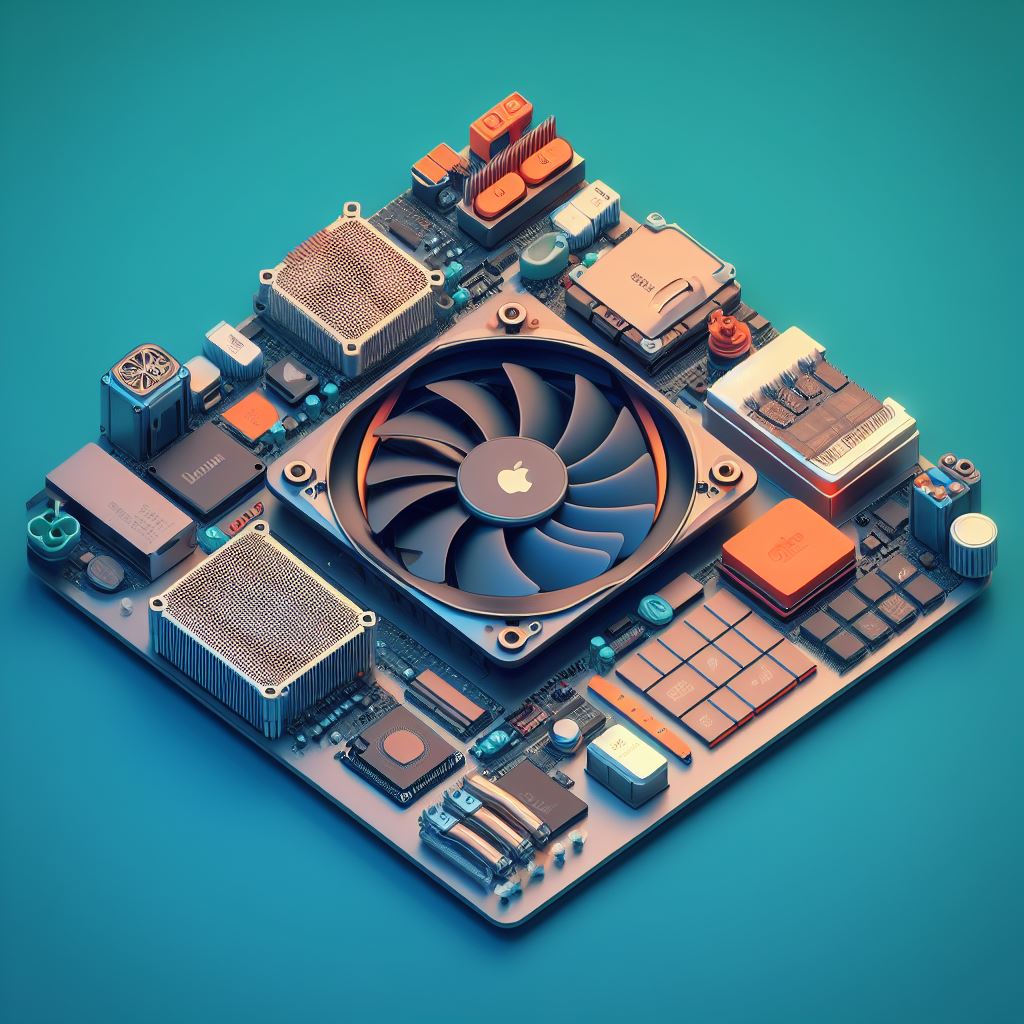
Mac Fan Control and TG Pro have become essential apps in my Mac toolkit. With regular monitoring and fan adjustments, I can keep my Mac running optimally for years to come.
Just remember to exercise caution and only modify fan speeds if necessary. Don’t go changing thermal settings willy-nilly or you could put your Mac at risk!

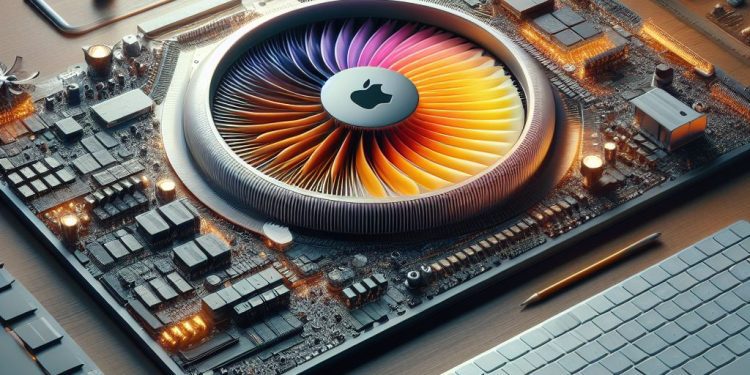

![These are Mac's best video editing software in [year] 7 2024 Mac video editing apps](https://techtout.com/wp-content/uploads/2023/12/mac-video-editing-apps-120x86.jpeg)
![5 best apps for editing videos on Android in [year] 8 2024 Video editing on Android smartphones](https://techtout.com/wp-content/uploads/2023/12/video-editing-android-120x86.jpeg)
![11 most popular AI content detection tools [year] 9 2024 A featured image for the 'best AI-content detection tools ranked' article on TechTout](https://techtout.com/wp-content/uploads/2023/10/ai-content-detection-tools-ranked-120x86.jpg)
![5 best apps for editing videos on Android in [year] 10 2024 Video editing on Android smartphones](https://techtout.com/wp-content/uploads/2023/12/video-editing-android-75x75.jpeg)
![These are Mac's best video editing software in [year] 11 2024 Mac video editing apps](https://techtout.com/wp-content/uploads/2023/12/mac-video-editing-apps-75x75.jpeg)

![How to enable dark mode on Instagram [year] 13 2024 Instagram dark mode guide](https://techtout.com/wp-content/uploads/2023/01/dark-mode-instagram-120x86.jpg)
![Best Metal Gaming Laptops [year] 14 2024 Best metal body laptops on Amazon](https://techtout.com/wp-content/uploads/2023/05/best-metal-gaming-laptops-120x86.jpg)
![25 popular Linux distros [year] 15 2024 Most popular Linux distros in 2023](https://techtout.com/wp-content/uploads/2023/08/popular-linux-distros-120x86.jpg)
![Instagram story decoration Ideas in [year] 16 2024 A photo of a person using Instagram on iPhone, showing Instagram stories decorations](https://techtout.com/wp-content/uploads/2023/02/decorate-instagram-stories-120x86.jpg)
![10 Best Browsers for iPhone in [year] 17 2024 Best iPhones browsers](https://techtout.com/wp-content/uploads/2023/05/best-iphone-browsers-120x86.jpg)
![Top 9 lifestyle apps that will improve the quality of your life in [year] 18 2024 Lifestyle apps for IOs and Android users](https://techtout.com/wp-content/uploads/2023/07/top-lifestyle-app-120x86.jpg)


![11 Latest Instagram Tips and Tricks [year] 22 2024 high angle photo of a mobile](https://techtout.com/wp-content/uploads/2020/08/instagram-profile-scaled-1-120x86.jpg)







